StrongPoint hittade vägen framåt genom utbildning och Office 365
lästid I minuter: 2
FXA 2019-nov-15 10:24:00
— Vi ville digitalisera och effektivisera våra processer och minska på administrationen. Vi letade efter en kunnig IT-partner med ett tydligt kundfokus som kunde stötta oss i det arbetet.
Jenny Danielsson jobbar som ekonomichef på StrongPoint Labels, ett företag som tillverkar och säljer självhäftande etiketter och ingår i en börsnoterad koncern med huvudkontor i Norge. StrongPoint Labels levererar etiketter till bland annat mat-, kemi- och läkemedelsindustrin med flera internationella samarbeten och verksamhetsområden. Jenny ansvarar inte bara för ekonomin utan agerar även HR-ansvarig och projektledare i IT-frågor.
– Mina roller inom ekonomi, IT och HR möts i önskan att minska administration och effektivisera processer med hjälp av IT-system. En bred roll som är både rolig och utmanande, berättar Jenny
Office 365 för hela koncernen
När koncernledningen i Norge fattade beslut om att Office 365 var det gemensamma verktyget för hela koncernen hamnade implementeringen för Labels del på Jennys bord. Trots att de flesta redan jobbade flitigt i Word och Excel var kunskapen om verktygen och möjligheterna med Office 365 ganska liten. Någon använde OneDrive men ingen hade hört talas om Teams. Jenny tog kontakt med Anne Klåve på Itm8 som hon träffat genom en nätverksgrupp.
– Vi visste ingenting om vad vi kunde förvänta oss av Office 365, vilka möjligheter det fanns med Teams och hur nya verktyg skulle påverka våra befintliga rutiner. Vi behövde lite vägledning helt enkelt.
Före Office 365 arbetade StrongPoint med mappar på en filserver. Mappar skapades av IT, personer tilldelades behörighet och fick ett mejl om att mappen blivit tillgänglig. För digitala möten användes Skype for Business och möten bokades med långa mejltrådar för att hitta lediga tider.
Utbildning visade möjligheterna i Office 365 och Teams
För att få grepp om vad Office 365 och Teams kunde erbjuda gick den svenska ledningsgruppen på StrongPoint Itm8’s workshop DiscoverIT. Det blev till en ögonöppnare och ledningsgruppen kunde, efter att de fått känna på Office 365, sätta upp en plan för hur företaget skulle starta sin Teams-resa.
– Trots att Teams inte är svårt tar det tid om alla ska sitta ner och klura ut funktionerna på egen hand. Genom att alla anställda fick utbildning kom vi snabbt igång och kunde börja använda kanaler, diskussioner och Teams-möten, berättar Jenny.
Jenny berättar vidare att alla inte kommer behöva lära sig allt. Vissa kommer jobba aktivt i Teams med flera funktioner som samarbete i filer och skapa kanaler till projektgrupper nationellt och internationellt, medan andra kommer att använda Teams som en informationskanal för nyheter. Teams fungerar på alla nivåer i företaget, från ledningsgrupp till kundservice och tryckeri.
Nästa steg är mer utbildning
Några medarbetare har nu också fått utbildning i OneNote. Inte för att programmet är komplicerat, utan som en kickstart för att på bästa sätt ta vara på möjligheterna. Utbildning ger också medarbetarna en möjlighet att upptäcka funktioner och tänka kreativt.
– Under en Teams-utbildning hittade en säljare Forms. Han skapade ett formulär där säljarna kan fylla i information som kundservice behöver. Idag använder vi det formuläret på de flesta av våra kunder. Vid en utbildning är det alltid någon som tänker utanför boxen, berättar Jenny.
Digitaliseringen skapar engagemang
StrongPoint har nyligen startat en pilot där Microsoft Power BI ska integreras med deras affärssystem. Planen är att flera gånger per dag automatiskt ta ut rapporter som publiceras i Teams och visas på skärmar i fikarummet och runt om i företaget.
– Vi tror på att transparens skapar engagemang och vill att alla på företaget ska veta hur det går. Kommer vi att nå våra mål och jobbar vi effektivt?
Redan nu kan Jenny och hennes kolleger se fördelarna med de nya verktygen och arbetssätten. Säljavdelningen har veckovisa Teamsmöten vilket minskat på resor. Administrationen av IT har minskat då alla som är behöriga kan skapa projektgrupper och dela ut mappar via Teams. Små saker har gjort stor skillnad och därigenom sparat tid, pengar och frustration.
Utbildning som ger fart under vingarna
Jenny känner att de utbildningar de gått har gett bränsle och inspiration som kommer lyfta samarbetet och effektiviteten till nya höjder. Teams har växt och blivit det verktyg för enkel kommunikation inom arbetsgrupper och i hela företaget som tidigare saknades.
– Vill du hänga med i utvecklingen måste du satsa på utbildning, gärna i ett så tidigt skede som möjligt. Det kostar tid att förstå hur verktygen gör störst nytta, så några timmars utbildning är välinvesterade pengar, avslutar Jenny.