Itm8 anordnar ibland så kallade Lunch & Learn-träffar. Över en lunch bjuds åhörarna på en presentation av ett aktuellt IT-ämne. Per Johansson på Södra Hallands Kraft deltog vid ett sådant tillfälle som berörde säkerheten i Microsoft Office 365, ett ämne som är extra viktigt för Per och företaget han arbetar på.
Södra Hallands Kraft är ett medlemsägt elnätsbolag i Laholms kommun med cirka 50 anställda. På IT-avdelningen arbetar Per med att drifta IT-miljön. Per utvecklar och underhåller allt från backup, datorer, nätverk, brandväggar, Citrix och Vmware till användarsupport och inköp av IT-utrustning. Det är mycket som måste funka för att verksamheten ska flyta på. Till detta kommer drift av bolagets 100 servrar och en liten hostingverksamhet. Södra Hallands Kraft arbetar i Microsoft Office 365 i molnet vilket ställer krav på säkerheten. Säkerhet står högst upp på agendan inom alla delar av IT då kraftbolag anses som en samhällskritisk funktion och är extra utsatta för angrepp.
- Tittar du på nyheterna nämns det ofta angrepp mot samhällskritiska funktioner som elnät och kraftanläggningar. Hackare vill ta kontroll över våra samhällsfunktioner och till exempel börja släcka ner elnätet. Det får helt enkelt inte ske, och därför jobbar vi med säkerheten varje dag, berättar Per.
Efter lunchen bokades workshopen SecureIT
Per har tidigare samarbetat med Item8 och då bland annat satt upp en redundant brandvägg. Efter att Per träffat Mikael Roos på Item8 under Lunch & Learn-träffen bokades workshopen SecureIT som rör just säkerheten i och kring Microsoft Office 365. Mikael skräddarsydde workshopen efter de frågeställningar som Per och hans kolleger hade.
- Vi fick en djupare presentation av säkerheten i Office 365 och sedan själva testa på en server Mikael kopplade upp oss mot. Sedan var det många funderingar, högt och lågt, som stöttes och blöttes.
Något som Per gillar med Item8 är att de är hjälpsamma, lyhörda och att de alltid strävar efter att utnyttja de licenser som redan köpts. Fokus ligger på att maximera funktionaliteten i det som finns, inte att ständigt försöka sälja extrafunktioner.
En liten detalj som höjer säkerheten avsevärt
Södra Hallands Kraft har personal på kontoret och tekniker ute i fält. Självklart har alla möjlighet att arbeta hemifrån på sina bärbara datorer. Ett första steg för att höja säkerheten var att införa tvåfaktorsautentisering. En funktion Per fick möjlighet att testa under workshopen för att sedan rulla ut i organisationen.
- Hackare går allt oftare på användarna och försöker stjäla deras inloggning. Tvåfaktorsautentisering är ett enkelt sätt att skydda användarna mot angrepp utan att begränsa deras frihet att arbeta flexibelt, menar Per.
Arbetet med IT-säkerhet har bara börjat
När Per gick workshopen var det ett steg i ett långsiktigt säkerhetsarbete. Fas ett är i full fart nu under hösten med säker inloggning och säkra enheter med hjälp av Microsoft Intune. Till våren kommer fas två. Då kommer Per tillsammans med Mikael på Item8 se över möjligheten att tagga och kryptera dokument samt andra Office 365-verktyg som Azure Advanced Threat Protection, ATP.
- Vi jobbar kontinuerligt med att utbilda våra medarbetare. Hur de arbetar effektivt och säkert, att inte direkt klicka på länkar i mejl utan tänka lite först. Samtidigt som vi arbetar med systemen bakom.
Pers råd till andra företag: Tveka inte!
Antalet hacker-attacker och skadlig kod ökar hela tiden och varje företag måste arbeta aktivt med sin säkerhet. Per rekommenderar alla som känner sig osäkra att gå SecureIT-workshopen för att komma igång.
- Gör du ingenting är du garanterat snart hackad och någon utan behörighet har tillgång till dina system och din data, avslutar Per.