Nya säkerhetshot kräver en högre nivå av säkerhet
Virus, malware och ransomware är dagliga hot för alla företag. Ransomware är skadlig kod som angriper använder för att kryptera organisationers data. I utbyte mot organisationens data krävs en lösensumma. Intrång associeras ofta med attacker, men ibland öppnas dörren inifrån. Det kan till exempel vara genom att en anställd laddar ner en app som innehåller skadlig kod. I den moderna arbetsplatsen använder vi ofta flera enheter både privat och på jobbet. Detta innebär att vi måste skydda fler enheter än vad vi historiskt gjort. Windows 10 Enterprise ger oss nya säkerhetsfunktioner som krävs för att möta den moderna arbetsplatsens behov.
Device Guard och AppLocker är exempel på funktioner i Windows 10 Enterprise som säkrar alla enheter i organisationen ner på hårdvarunivå, så att bara testad och tillåten mjukvara och applikationer kan köras på datorer och övriga enheter som mobiler och surfplattor. Om till exempel en anställd laddar ner en app med ransomware så kommer inte den skadliga koden att ha möjlighet att göra skada, eftersom den inte är godkänd så kommer den inte att kunna köras.
”Men vi har ju antivirus”
Tidigare var antivirus tillräckligt för att skydda sina klienter. Dagens typ av skadlig kod kan aktiveras utan att antivirusprogramvaran upptäcker det. Intrång kan ske utan virus, och även om virus används under ett intrång så är risken stor att angriparna har säkrat att den skadliga koden inte upptäcks av antivirusskydd.
Hur kan man upptäcka och svara på attacker som innehåller skadlig kod?
Windows Defender Advanced Threat Protection (ATP) är en agent som använder machine learning teknologi för att upptäcka och svara på avancerade hot. Machine learning skapar data över beteenden och mönster som används för att identifiera brutna mönster som kan innebära en säkerhetsrisk.
ATP ger tydliga notifikationer över risker och identifierar var hotbilden befinner sig och varför. Händelseförloppet visas på en tidslinje och man kan gå ner på detaljnivå på varje del av attacken. ATP visar även en helhetsbild med hjälp av data från hela världen, som hjälper till att analysera och identifiera åtgärder.
Den vanligaste typen av intrång
En av de vanligaste typerna av intrång är så kallade ”Pass the Hash” attacker, där angripare öppnar dörren till företags nätverk genom en användares enhet. Från den enheten har angripare möjlighet att ta sig vidare till andra användares enheter. På det här sättet kan angripare få tillgång till fler rättigheter som ger möjlighet att till exempel skriva om policys och lägga till nya användare.
Credential Guard skyddar användarnas inloggningsuppgifter för att eliminera Pass the Hash attacker – den vanligaste orsaken till obehörigt intrång i företagsnätverk.
Med Windows 10 Enterprise är det också enklare att leva upp till regulatoriska krav. Enterprise-versionen ger inte bara avsevärt bättre koll på information och enheter jämfört med Windows 10 Pro och äldre versioner, utan ger också betydligt större möjligheter att hantera dem utifrån specifika behov och krav. Den nya EU-förordningen GDPR (General Data Protection Regulation) som träder i kraft i maj 2018, kommer att skärpa den här typen av krav för alla företag inom EU.
Utvecklingen av säkerhet i Windows
Bilderna nedan visar utvecklingen som har skett från Windows 7 till Windows 10 ur ett säkerhetsperspektiv.
Säkerhet är det främsta skälet till att organisationer väljer Windows 10 Enterprise
Säkerhet är något som berör alla organisationer. Det räcker inte längre att endast skydda sitt företag mot intrång. Vi måste skydda våra användare i ännu större utsträckning än tidigare. Windows 10 Enterprise hjälper företag att både skydda sig mot intrång och att hantera intrång. Ett av de smidigaste sätten att säkerställa att man har tillgång till senaste version av Windows 10 Enterprise är att prenumerera på licenserna via CSP (Cloud solution provider).
För att kunna aktivera Windows 10 Enterprise via CSP måste det finnas en uppdaterad Azure AD Connect i miljön och användaren får enbart ha en (samma) identitet lokalt och i molnet.
Windows 10 kommer i ny release som har fått versionsnamnet Creators Update. Denna uppdatering är tillgänglig efter den 11 april och kommer ge oss ännu fler säkerhetsfunktioner. Vi kommer bland annat få tillgång till Windows Defender Application Guard som ger ett bättre skydd mot ransomware.
Windows Defender Application Guard kan skydda datorn och nätverket om användaren råkar klicka på en länk som leder till skadlig kod. Detta görs genom att använda Virtual Based Security i Windows 10 som i grunden jobbar tillsammans med Edge vilket gör att den skadliga koden inte kan komma åt datorn eller nätverket om lösningen är rätt designad och implementerad.
I maj kommer vi att arrangera ett frukostseminarie där vi pratat om nya generationens säkerhet för en modern arbetsplats. Intresserad av att veta mer? Registrera dig här