Läs om de viktigaste nyheterna från SharePoint Conference 2019!
SharePoint Home Sites
SharePoint Home Sites är landningsplatsen för din organisation. Denna nya typ av kommunikationssida samlar nyheter, händelser, innehåll, konversationer och video för att återspegla prioriteringar och företagets värderingar. Med Home sites kan vi nu äntligen få ett komplett, inbyggt intranät i Office 365.
SharePoint Start Page
Startsidan handlar om ”mig” och innehåller det som är relevant för dig själv, med saker som länkar, senaste dokument och sparade filer. Det här är den personliga platsen som alla kan gå till, för att se vad de jobbar med och snabbt komma åt sina filer och favoritplatser.
SharePoint site renaming
En av de mest önskade funktionerna är att kunna byta url till siterna. Det kommer snart att bli möjlighet från SharePoint Admin Center.
OneDrive Improvements for Business Processes
Du kan nu be andra användare att lägga upp filer i din OneDrive, t.ex. för att samla feedback eller bara att ladda upp dokument till en dedikerad mapp. Det går att länka direkt till PowerPoint slides och @mention i Officeapparna.
Live Events in Yammer
Du kan nu starta Live events i Yammer. Egentligen finns det tre sätt att sända sina Live events, Microsoft Teams, Yammer och direkt i Stream. Det är Streamtjänsten som ligger bakom alla tre.
SharePoint Search updates
Söken i SharePoint uppdateras till Microsoft Search. Sök var du än är, om du arbetar i Office apparna, Teams, SharePoint eller OneDrive så får du samma upplevelse. I slutet av året ska du kunna skapa refiners, custom verticals och display templates. Indexeringen är snabbare och innebär att ändringar syns inom 15 sekunder. Adaptive cards och externa källor kommer också.
Interactive quizzes, polls and surveys in Stream videos
Lägg in interaktiva frågor, polls och undersökningar direkt i videoklippet. Undersökningar från Forms t.ex.
OneDrive differential sync
Differentiell synk för alla filtyper i OneDrive och SharePoint kommer senare i år. Det är alltså bara förändringar som synkas upp till molnet vilket sparar tid och bandbredd.
Microsoft Teams / SharePoint Integration Improvements
Få dokumentbibliotekets fulla upplevelse i Teams. Det blir alltså samma gränssnitt i Teams som i SharePoint och man kan jobba med metadata, vyer och alla actionknappar.
Multi-geo capabilities
Möjlighet att spara siters data i en eller flera av världens datacenter.