Microsoft fortsätter satsningen på SharePoint som det intelligenta och mobila intranätet. SharePoint är grunden till dokumenthantering och informationspublicering i Office 365 och antalet användare växer stadigt. Det moderna användargränssnittet är byggt för molnet och direkt anpassat för mobila enheter. Det är enkelt och kraftfullt att skapa snygga nyhetssidor som dyker upp till rätt användare och på alla enheter. Det har aldrig varit enklare att hitta information och dokument som du letar efter, tack vare Office Graph som hela tiden indexerar och presenterar relevant information till dig som användare. Under denna veckan har vi följt den årliga SharePoint konferensen i Las Vegas och det presenterades många nyheter och värdefulla idéer. Vi har samlat ihop det viktigaste och det vi ser som mest värdefullt.
Mixed Reality kommer till SharePoint med Spaces
Det som fick mest uppmärksamhet var lanseringen av SharePoint Spaces som låter företag bygga en upplevelse i 3D och mixed reality. Tänk er att informationen på intranätet visas i en 3D värld där anställda kan hitta dokument, 3D diagram, länkar, produktbilder och 360 videos antingen direkt i webbläsaren eller via ett VR headset. Microsoft startar snart ett betaprogram och vi på Item8 återkommer med mer information när det finns tillgängligt.
SharePoint och Microsoft Teams
Dokumenthanteringen i Microsoft Teams bygger på SharePoint med all den kraft och de funktioner som finns tillgängliga. Filfliken i Teams saknar dock några funktioner som metadata, versionshantering och vyer, men det kommer snart bli tillgängligt och alla funktioner som finns i SharePoint kommer att bli tillgängliga i Teams. SharePoint sidor är ett kraftfullt och användarvänligt verktyg för att publicera artiklar och nyheter till organisationen. Det blir snart möjligt att lägga till SharePoint sidor i Teams.
Nyhetspublicering har länge varit något begränsad i SharePoint och det är ofta företag väljer andra lösningar eller flöden i Yammer för det. Med de senaste uppdateringarna blir det dock en helt annan upplevelse. Det går att publicera nyheter till teamet eller till hela organisationen. Webbdelen som visar nyheterna kan hämta från olika webbplatser och det finns möjligheter till kategorisering och målgrupper. Den nya ”hubbsiten” aggregerar nyheter från alla webbplatser, riktade direkt till användaren.
SharePoint är inte bara dokument och nyheter. En av de mest använda funktionerna är listor och de används ofta som register för till exempel incidenter, ärenden, kontakter, uppgifter med mera. Det kommer att bli enklare att skapa listor utifrån mallar, befintliga listor eller från Excel. Det kommer också möjligheter att ändra utseendet på objekt i listvyn och bättre integrering med Planner och PowerBi.
OneDrive for Business
OneDrive har blivit en stabil och tillförlitlig fillagring och uppdateras ständigt och Microsoft lyssnar på sina användare och vad som önskas. Några efterlängtade funktioner som snart dyker upp i mobilappen är förbättrad och enklare scanning, automatisk uppladdning av kamerabilder med mera. Det blir också möjligt att lösenordskydda utdelningar och blockera nedladdning av dokumentet direkt i delningsfönstret. Något som administratörer länge har grubblat över är hur standardmappar som skrivbord, dokument och bilder i Windows ska hanteras. Nu kommer äntligen möjligheter att automatiskt synka dem med OneDrive. Team som använder SharePoint för dokumentlagring kan automatiskt få mappen synkad via OneDrive ”next gen” synkklient och det kan tryckas ut av administratören. Avslutningsvis får administratörer möjligheten att ta ut rapporter på alla filer som delas till externa användare och de kan visas i Excel eller PowerBI.
Säkerhet och GDPR
Microsoft erbjuder lösningar för att företag ska få lättare att hantera kraven från GDPR. Alla funktioner är samlade i en ”GDPR Dashboard” som administratörer kan nå via Office 365 Admin Center. Det finns funktioner för följande områden.
- Identifiera personliga data och var den sparas
- Styra hur personliga data används och vem som får åtkomst
- Skydda data, samt larma vid sårbarheter och läckor
Till sommaren kommer möjligheten att geografiskt välja var användarnas SharePoint och OneDrive data lagras. Det kan ge bättre prestanda för satellitkontor men det ger också kontroll i vilket datacenter som filerna lagras i.
Om ert företag behöver hjälp med säkerheten i Office 365 och hur ni ska använda funktioner för att skydda och spåra data, kontakta Itm8. Våra konsulter har stor erfarenhet av informationssäkerhet i Microsofts molntjänster.