När data blivit det nya guldet och affärskritiskt för många företag, blir också säkerheten allt viktigare. En borttappad mobiltelefon eller ett infekterat mejl kan ställa till stor skada. Det är inte bara enheter som behöver skyddas, även mjukvaran måste vara säker när vi blir mer och mer mobila. Microsoft arbetar med säkerhet i alla sina produkter, men vad skiljer dem åt?
Windows 10 – Office 365 – Microsoft 365 – din säkerhetstrappa
Microsoft erbjuder en rad produkter och det kan ibland var svårt att veta vilken som gör vad. Här kommer vi att titta på skillnaden mellan Office 365 och Microsoft 365 ur ett säkerhetsperspektiv. Men vi börjar med en snabb titt på Windows 10. Första steget för ett bättre IT-skydd är att uppdatera till Windows 10. Tyvärr använder många företag fortfarande gamla versioner av Windows och installerar inte säkerhetsuppdateringar i takt med att de släpps. Genom att aktivera Windows 10 inbyggda virusskydd och brandvägg får företaget ett grundläggande skydd. Små steg som gör skillnad.
Office 365 – mer än bara produktivitet
Office 365 har de verktyg som du och dina kolleger behöver för att arbeta och samarbeta smidigt och effektivt. Word, Excel och Powerpoint är vi alla bekanta med men det finns mer. Verktygen Teams, Yammer och SharePoint tar samarbetet till en ny nivå. Office 365 innehåller en del säkerhetsfunktioner såsom kryptering av epost och filer och möjlighet att klassificera information med etiketter. I Exchange kan du sätta upp regler för mejl och aktivera skydd mot intrång, trojaner och annan skadlig kod.
Det är tryggt att arbeta i Windows 10 och Office 365 apparna innanför dina brandväggar mot företagets lokala servrar. Företag förändras och vi arbetar på nya sätt, allt mer arbete flyttar ut i molnet och arbetsplatsen har blivit mobil. Det används fler typer av enheter, molntjänster och osäkra nätverk på till exempel caféer och offentliga platser. Vilket ställer högre krav på säkerhet då företagsdata riskeras att exponeras och system hotas av attacker och intrång. Något så enkelt som en borttappad mobil eller surfplatta kan utgöra en stor säkerhetsrisk. I molnet behövs en högre nivå av säkerhet med skydd mot ransomeware, ID-kapning, med hjälp av system som upptäcker avvikande beteende, vilket Office 365 inte kan erbjuda fullt ut.
Med Microsoft 365 tar säkerheten flera steg upp
Bästa sättet att lyfta säkerheten är att uppgradera Office 365 till Microsoft 365. Microsoft 365 har tre fokusområden när det kommer till säkerhet: Säkra användarnas konton, det vill säga identitet, hantera och säkra deras enheter och säkra filhanteringen i molnet.
Identitet, handlar om att säkerställa att användaren verkligen är den de utger sig för att vara. Identitetshanteringen i Microsoft 365 sköts av Azure Active Directory Premium (AAD). Här kan du styra användarens rättigheter, vilka enheter, appar och tjänster som får användas. Azure AD kan också konfigureras för att varna om en användare plötsligt loggar in från en okänd enhet och då kräva tvåfaktorautentisering medan en känd enhet på kontorsnätverket får en enklare inloggning.
Enhetshantering – Lika viktigt som det är att ha koll på användarna är det att kontrollera och skydda deras arbetsverktyg. Microsoft 365 Enterprise Mobility +Security (EMS) är en uppsättning verktyg som hjälper dig att hantera och säkra de enheter som används i ditt företag. Med EMS kan du hantera mobiler, surfplattor, bärbara datorer men också vilka appar som får användas och säkerhetinställningar. EMS gör det också möjligt att låsa eller radera känsligt innehåll på enheter som kommit på villovägar.
Att skydda data handlar om mer än att bara backa upp den. I Microsoft 365 kan du tilldela behörigheter, kryptera filer och spåra vem som hanterar dem. Du kan klassificera data som känsligt, manuellt eller per automatik med hjälp av regler. En automatisk dataskyddskontroll varnar ifall stora mängder data raderas eller laddas upp. Vidare kan du låsa så att filer inte kan sparas ner lokalt eller till en inte godkänd molntjänst.
Windows Defender Advanced Threat Protection (ATP) — ett extra steg
Windows Defender ATP är ett tillägg till Microsoft 365. Ett intelligent skydd som med hjälp av Artificiell Intelligens och Machine Learning avvärjer hot. ATP lär sig dina användares rutiner och reagerar om något bryter mot mönstret. Samtidigt lär sig ATP upptäcka hot och automatiskt hantera dem. Det avancerade virusskyddet i ATP kan kontrollera länkar i mejl och dokument och går djupare än det skydd som finns i Office 365.
Att välja rätt Microsoft 365 plan
För att alla företag ska hitta den säkerhetslösning som är rätt för just det egna företaget och dess användare erbjuder Microsoft olika nivåer av licenser. Licensnivåerna i Microsoft 365 bygger på säkerhetsbehovet hos företagets användare, inte på storleken på organisationen. Det kan vara ett mindre företag där alla tio anställda behöver vara på högsta nivån med alla säkerhetsfunktioner och intelligenta skydd som erbjuds. Det stora företaget har säkert användare där instegsnivån med ID-skydd och enhetshanteraren ger är ett fullgott skydd medan mellancheferna behöver lite mer säkerhet och ledningen behöver allt.
Kort sagt kan vi säga att du jobbar tryggt på en uppdaterad Windows 10 med de säkra och produktiva programmen i Office 365. Microsoft 365 skyddar din identitet, hanterar dina enheter och skyddar din data när du tar steget ut i molnet.