Fem saker i Microsoft 365 som stärker affärsprocessen – för dig som vill tänka nytt och arbeta effektivare
lästid I minuter: 3
FXA 2020-feb-11 11:26:00
Effektivitet och affärsnytta kommer ofta ifrån att organisationen använder sina digitala verktyg på smarta och innovativa sätt. Att effektivisera vardagsprocesser skapar utrymme för mer värdeskapande arbete och en effektiv kommunikation kan öppna upp för innovation. Vad gör du som chef för att motivera alla att nyfiket utforska möjligheterna med era digitala verktyg?
Vi har tittat på stora och små funktioner som vi hoppas kan hjälpa dig och dina medarbetare att komma igång. Här är 5 tips som kan väcka er nyfikenhet kring möjligheterna i Microsoft 365 och Office 365.
1 – En modern digital arbetsplats är grunden till att hänga med i den digitala transformationen
Digitaliseringen handlar inte bara om att stora datasystem, maskiner som använder Internet of Things och molnservar för databearbetning. Den handlar också om hur vi arbetar. Vi har sedan länge varit digitala på kontoret med mejl och Skypemöten men den digitala transformationen öppnar också upp för att bryta gamla mönster genom att använda nya verktyg för att arbeta effektivare.
Mejla inte dokument till dig själv för att jobba hemma
Office 365 är helt plattformsoberoende. Ett fint ord för att du kan jobba på datorn, plattan eller telefonen. Det är smidigt att börja jobba på ett dokument på kontoret för att sedan kolla in det på surfplattan hemma. Det många glömmer är att de har full tillgång till alla program, mejl och dokument i nästan vilken webbläsare som helst. Så även om du glömt datorn på kontoret kan du logga in på datorn hemma och gå till Office-portalen för att komma alla ditt arbete.
2 – Företag vill ha medarbetare som trivs och har moderna verktyg som gör arbetet enklare
Digital stress är tyvärr allt för vanligt. De flesta har en jobbmobil med mejlen uppkopplad och känner att mejl måste besvaras så snabbt som möjligt, även på kvällar och helger. En viktig del i att få medarbetarna att trivas är att bygga upp en företagskultur som motarbetar digital stress. Det finns verktyg i Microsoft 365 som ger dig som chef och dina medarbetare stöd i arbetet att hitta balans i arbetslivet.
MyAnalytics är din lilla hjälpreda till effektivitet
Assistenten MyAnalytics i Microsoft 365 hjälper dig att förbättra din arbetsdag. Med hjälp av data från ditt beteende tittar MyAnalytics på hur mycket tid du har uppbokad, hur snabbt du svarar på mejl och hur mycket tid du arbetar i Office 365-programmen. MyAnalytics ser negativa mönster i din data och hjälper dig att bryta dem för en mer produktiv arbetsdag.
3 – Boosta samarbetet och kreativiteten – skippa mejlen
Finns det något mer nedslående än att komma till kontoret (eller koppla upp sig hemma) och mötas av en överfull inkorg? Visst kan en del mejl rensas bort snabbt men att läsa diskussionstrådar blir få glada av. Microsoft Teams erbjuder bra alternativ för arbetsgruppen internt och externt. Men vart tar det spontana som känns lite malplacerat i en kanal där även partners arbetar vägen?
Flytta diskussionen från Outlook till Teams och Yammer
Allt för ofta händer det att någon skickar ett mejl till hela företaget eller till hela arbetsgruppen, trots att långt ifrån alla har intresse av informationen. Är ditt meddelande till arbetsgruppen kan du mejla direkt till kanalen i Teams. Vill du nå hela företaget publicerar du i Yammer. Diskussionen flyttar och fyller inte upp mejlboxar med svara alla-mejl.
4 – Optimera processer som fortfarande är manuella
Det är dags att slå på den stora trumman för de små funktionerna. Använd Forms för att enkelt följa upp projekt och presentera data med de inbyggda grafiska verktygen. Om alla säljare skriver kundanteckningar i OneNote kan det växa till ett användbart sökbart säljverktyg med omfattande kundhistorik. Bygg en smart app som eliminerar Post-it-lappar och mejl vid onboarding.
Ett exempel från verkligheten
I artikeln Microsoft PowerApps för innovatörer som vill skapa appar med affärsnytta berättade vi om ett företag som tidigare utförde hela sin onboarding-processen med hjälp av mejl, Excel-ark, telefonsamtal och post-it-lappar. Det handlade om att beställa nycklar, passerkort samt dator och telefon. IT ville ha en behörighetsförfrågan skickad från närmaste chef. Allt följdes manuellt med stor risk för misstag, men onboardingen kunde med enkla medel (läs: inga programmerare) flytta in i en app där mycket kunde automatiseras.
5 – Utan bra och säkra samarbetsverktyg för medarbetarna är det svårt att leda eller hänga med
Arbetet är inte längre en plats utan en funktion som medarbetarna utför. Var de sitter spelar mindre roll då allt finns i molnet. Ett problem med molnet är att data och enheter plötsligt blir potentiellt tillgängliga för alla i hela världen. Säkerheten hamnar i ett helt nytt fokus än när server stod i källaren och nätverket inte nådde utanför entrén.
Bli en ledare som attraherar talanger
Ett företag som vill ta ledningen i sin bransch och vara en attraktiv arbetsgivare måste erbjuda moderna verktyg och samtidigt skydda sina användare och sin data. I Microsoft 365 heter det verktyget EM-S, Enterprise Mobility & Security. EM-S hjälper företag att skydda data, enheter och viktigast av allt användarnas digitala identiteter. Med säkra och tillgängliga verktyg kan dina anställda inspireras och utföra stordåd och helt enkelt ha kul på jobbet var de än befinner sig.