Säkra din mobila arbetsplats med Enterprise Mobility + Security
lästid I minuter: 2
FXA 2017-apr-13 13:15:00
Det mobila arbetslivet är något som har varit på gång under en lång tid men som generellt sett inte har skapat de tydliga värden som har föranlett de investeringar som krävs. I dagens föränderliga arbetsklimat är det mer eller mindre ett krav att förutsättningar för ett flexibelt arbetssätt motsvarar de förväntningar som ställs avseende produktivitet och säkerhet för att skapa konkurrenskraft i den bransch man verkar i. Det är här Microsoft Enterprise Mobility + Security (EMS) har betydelse.
Microsoft EMS består av ett antal tjänster som tillsammans möjliggör ett mobilt arbetssätt.
- En säker identitet är en förutsättning för att garantera att rätt person har åtkomst till rätt information och det är Azure Active Directory Premium som står för den garantin. Här medföljer även funktioner för ökad produktivitet till exempel i form av Single-Sign On (SSO) och riskbaserat identitetsskydd för villkorlig åtkomst.
- Hanterade enheter och applikationer skapar en trygghet att det är säkra applikationer på säkra enheter som nyttjas av användarna och det är Microsoft Intune som står för den tryggheten. Säker åtkomst till applikationer i molnet kan ytterligare förstärkas i form av Microsoft Cloud App Security.
- Informationen som behandlas kan även den skyddas i form av Azure Information Protection där man inte bara kan klassificera, kryptera och spåra information utan även säkerställa att obehöriga nekas tillgång. Detta kan även utföras per automatik baserat på ett regelverk anpassat för organisationen.
- Den sista pusselbiten är de identiteter och eventuella sårbarheter i den lokala miljön som kan vara aktuella i en hybrid-uppsättning och då är det Microsoft Advanced Threat Analytics som står för den tryggheten.
Det finns naturligtvis andra aktörer med motsvarande produkter så vad är det då som utmärker EMS?
Office 365 integration
Eftersom EMS är en produkt från Microsoft finns det ingen annan aktör som har den djupa integration med Office 365 som EMS har. Införande av Office 365 är egentligen bara halva vägen medan EMS kompletterar med mobilitets- och säkerhetsfunktioner som bidrar till att skapa den totala upplevelsen, som till exempel följande:
- Villkorlig åtkomst till exempelvis Exchange, OneDrive och SharePoint
- Spårning av dokument avseende användande
- Automatiska åtgärder om användarnamn och lösenord kommer i fel händer
Igenkännande
Det må låta trivialt men om man pratar effektivitet så finns det inget alternativ till igenkännande. Det handlar inte bara om införande utan även om nyttjande och känner användarna igen applikationerna och litar på dess funktionalitet så blir utfallet desto bättre. Eftersom ingen annan aktör kan hantera Office applikationer från Microsoft sticker EMS åter igen ut från övriga.
Heltäckande
Eftersom EMS täcker hela området avseende mobilitet och säkerhet kan man få intrycket att det är en enorm uppgift med införande. Men det är egentligen det som är styrkan. Man kan till exempel välja att börja med att säkra upp identiteterna och sedan fortsätta med enheterna. När det är på plats så fortsätter man med att införa regler på applikationerna och i ett senare skede börjar man säkra upp informationen, som exempelvis e-post eller dokument. Eller så gör man tvärtom. Poängen är att man kan välja och vraka bland funktioner och det finns egentligen ingen gräns på hur långt man kan gå eller i vilken ordning man gör det. Det viktiga i sammanhanget är att det blir en smidig och effektiv upplevelse för alla inblandade parter och då är EMS det enkla valet.